Fiverr is an online marketplace that connects businesses and individuals with freelancers offering digital services, including graphic design, writing, programming, video editing, and more. Here’s a step-by-step guide on how to buy Fiverr services:
1. Create an Account: To start, you need to sign up for a Fiverr account. Visit the Fiverr website and click on the “Join” button at the top right corner of the page. You can sign up using your email address or through your Facebook or Google account.
2. Find a Service: Once you have an account, you can search for the service you need. Use the search bar at the top of the page and enter keywords related to the service you’re looking for. Fiverr will display a list of results categorized by service type. You can also browse through categories by clicking on the “Explore” menu at the top of the page.
3. Choose a Freelancer: After finding a service that meets your needs, it’s time to choose a freelancer. Each freelancer has a profile that shows their experience, reviews, portfolio, and pricing. Read through their profiles carefully to ensure they have the necessary skills and experience for your project. You can also check their reviews from previous clients to gauge their reliability and quality of work.
4. Place an Order: Once you’ve chosen a freelancer, click on the “Continue” button to proceed to the order page. Here, you can select the package that best suits your needs and budget. Some freelancers offer different packages with varying levels of service and price. Make sure to read through the package details carefully before making your selection.
5. Provide Project Details: After selecting a package, you’ll be asked to provide project details. This includes information about your project, your specific requirements, and any files or resources needed to complete the task. The more detailed your instructions, the better the freelancer can meet your expectations.
6. Make a Payment: Once you’ve provided all the necessary details, it’s time to make a payment. Fiverr accepts various payment methods, including credit cards, PayPal, and Apple Pay. The total cost will depend on the package you’ve chosen and any additional services you may have added during the ordering process.
7. Communicate with Your Freelancer: After placing an order, you can communicate with your freelancer through Fiverr’s messaging system. This is where you can provide further instructions, ask for updates, and review drafts of the work. Good communication is key to ensuring a successful project outcome.
8. Leave a Review: After your project is completed, don’t forget to leave a review for your freelancer. This helps maintain Fiverr’s community standards and provides valuable feedback for both the freelancer and future clients.
Remember to always take your time when choosing a freelancer and providing project details to ensure a successful outcome.

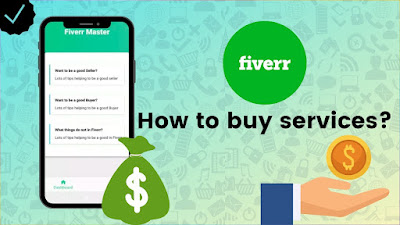












0 comments:
Post a Comment